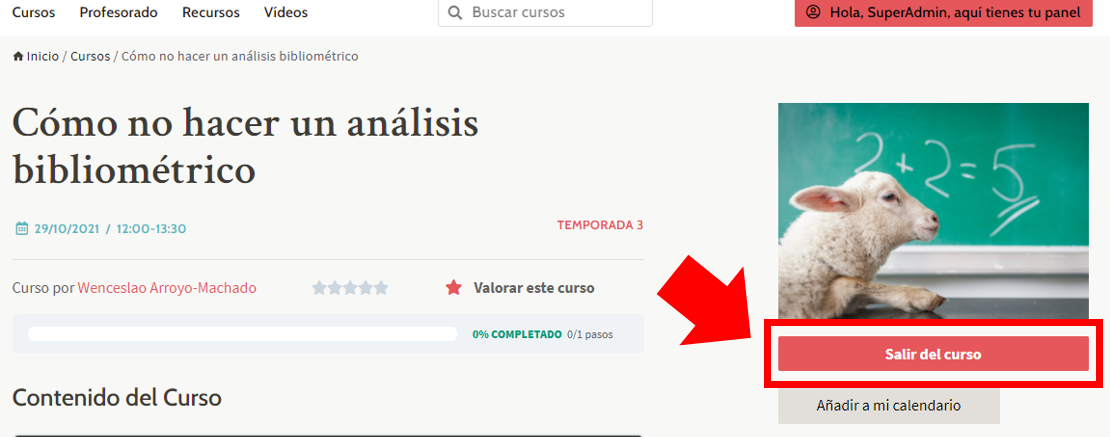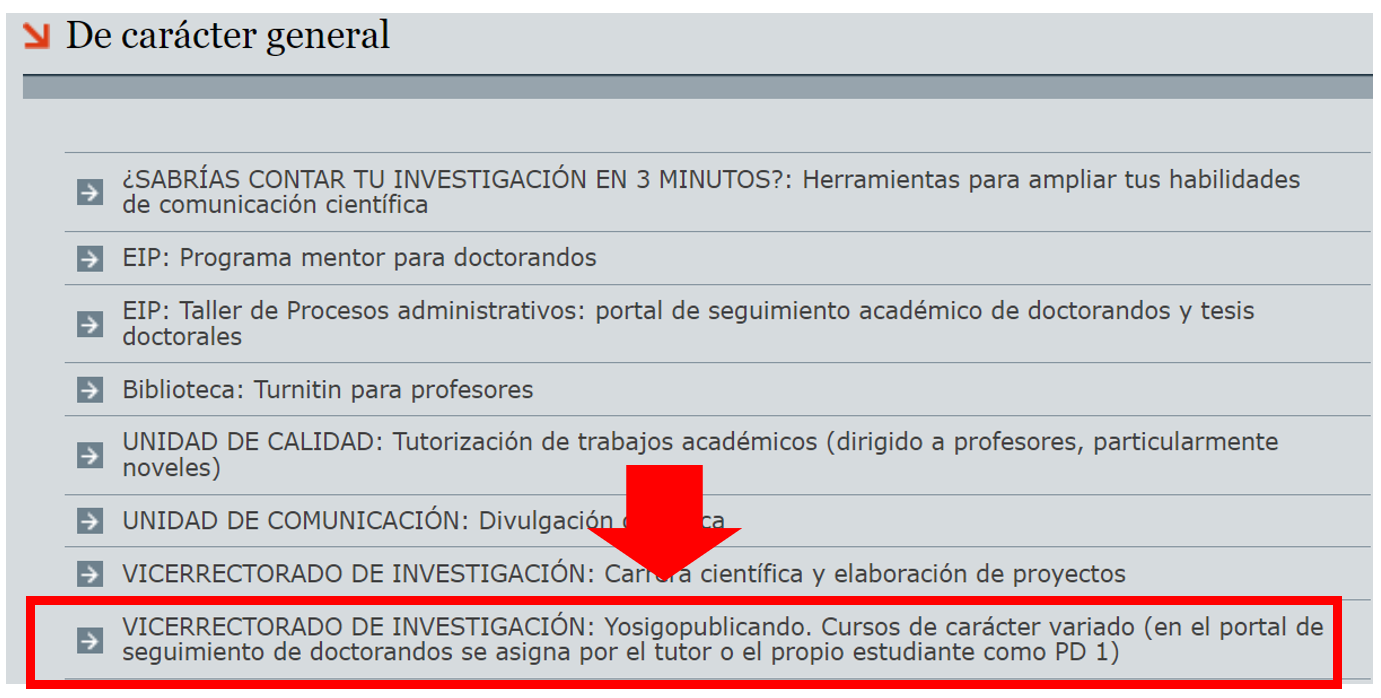How can I create a profile?
What information does my profile include?
Can I change my profile data?
How can I sign up for a course?
Where can I find the link to the Google Meet virtual classroom?
How is a course certified?
How can I download my certificates?
Can I include these courses in the DAD if I am from the UGR?
What is a go.ugr.es account and what is it for?
Can I participate if I am not from the University of Granada?
How can I unsubscribe from a course?
How can I create a profile?
To participate in yosigopublicando you must first register on the platform. To create a user you must first go to the registration section located at the top right of the main website. Click on the red "Register" button. Once you have accessed the registration, you must fill in a small data form, after which you will be registered on the platform and you will be able to log in. Pay special attention to write your name and surname correctly, as these data will be used to certify your activities.

What information does my profile include?
The profile of yosigopublishing tells you which courses you have enrolled in, and how many of them you have successfully completed. From your profile you can download your certificates. It is therefore important that you use your real name and surname in your profile, and do not use aliases that hide your identity.
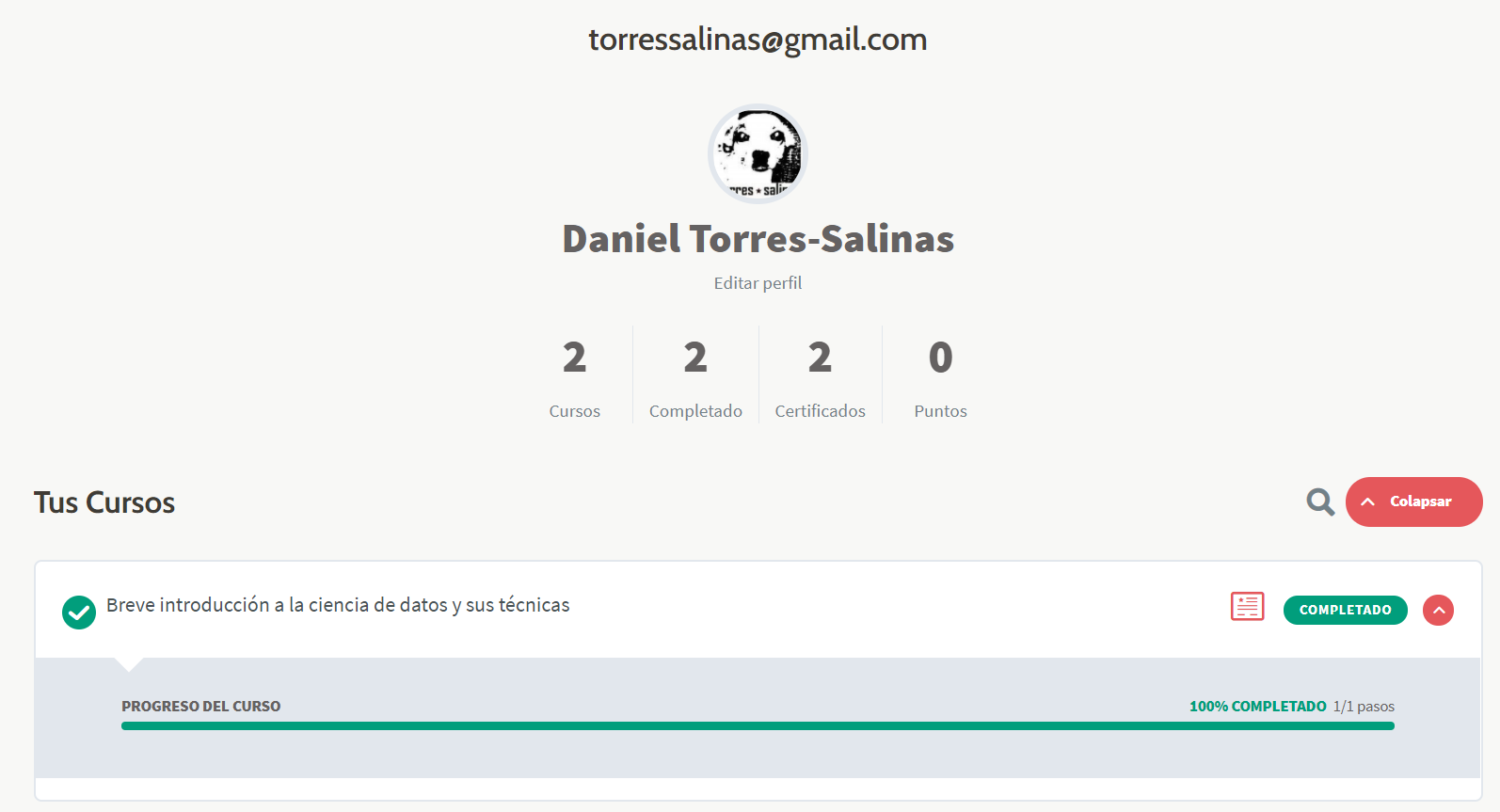
Can I change my profile data?
Once you have entered your details you have a section on the left hand side of your profile where you can edit your basic details. If you click there you can change your username and your real name and surname (this is very important for certificates). You can also change your email address and password.
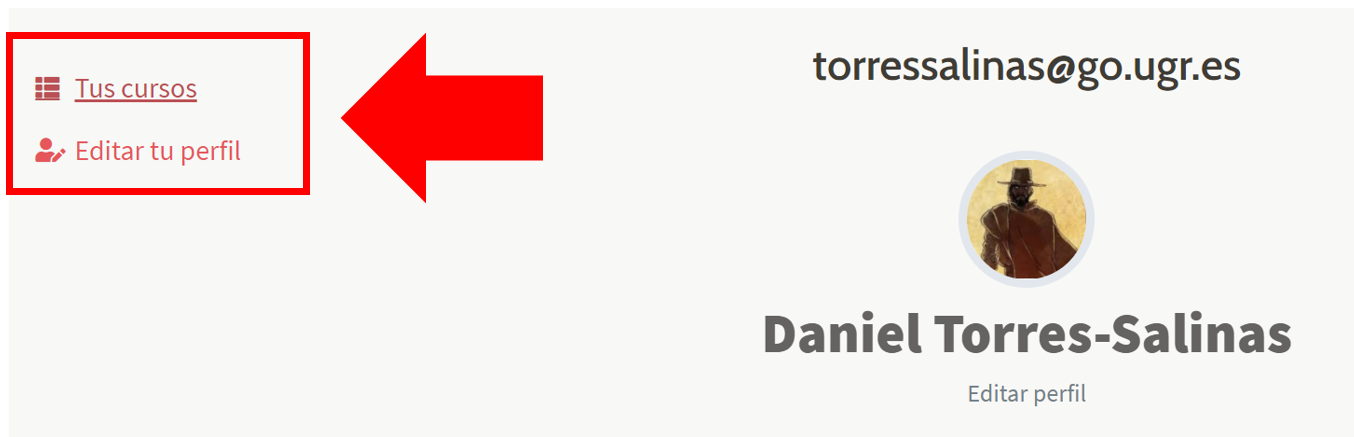

How can I sign up for a course?
Very easy, you need to have a profile created and be logged in. Make sure you are logged into the platform or you won't be able to sign up. Then go to the course you want to sign up for and click on one of the red "sign me up" buttons. Once you have signed up you can verify that you have enrolled correctly through a confirmation email that we will have sent you, or by accessing your profile and check "Your Courses".

Where can I find the link to the Google Meet virtual classroom?
To see the link you must be registered and logged in to the platform. You will find the link in the course file; it is available in the course content section. Click on it and you will access a new page where you can find the link.
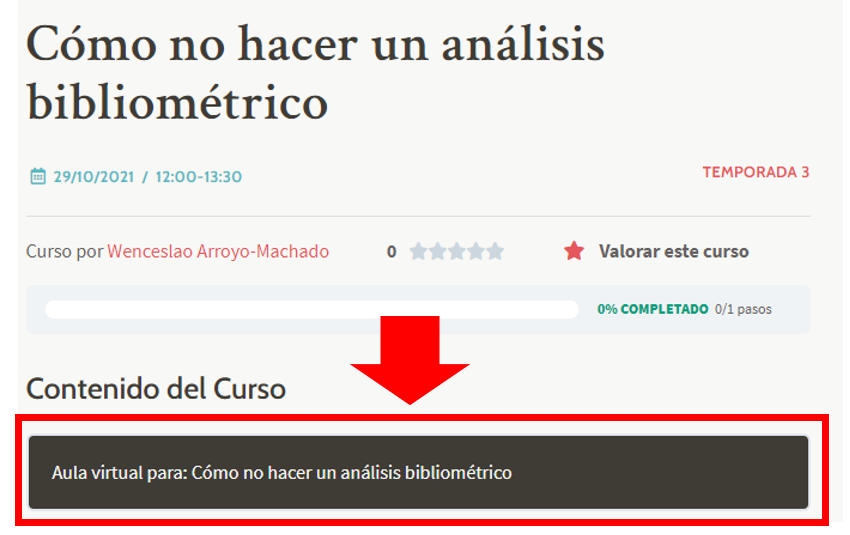
How is a course certified?
To obtain a certificate you must sign up for the course through the platform. During the course we will proceed to roll call through automatic procedures at various points in the session. Therefore, we will take roll call on several occasions during the course without you having to worry about it.
In order for us to certify your activity, you must have participated in at least 75% of the session. Once we compare the list of attendees with the list of registered participants, we will enable the certificate download option in your profile. Certificates will be issued within 72 hours after the end of the course.
Remember three important aspects: 1) certificates will not be issued if you are not registered through this platform, 2) certificates will not be given if you are not present at the roll call, and 3) you will not get a certificate if you have not properly identified yourself.
We recommend that you use the same name and email address as you have on Google Meet as your username on our platform so that we can verify your identity. If you use different names on Google Meet and our platform we will not be able to verify that you are the same person.
How can I download my certificates?
Once we verify that you have indeed attended the course, log back into your profile, look at the course sheet and you will see a red certificate icon. Click on it to download the certificate.
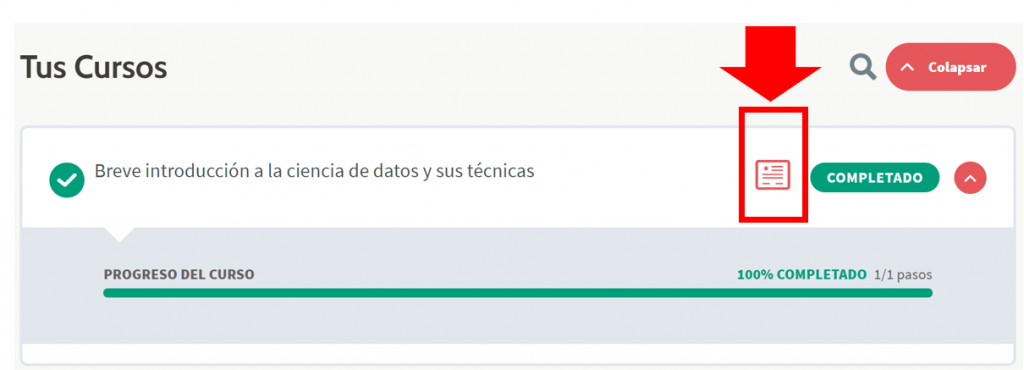
Can I include these courses in the DAD if I am from the UGR?
YES. You can easily include these courses in the Doctoral Student Activity Documents (DAD) of the Portal for the Academic Monitoring of Doctoral Students. These courses are endorsed by the International Graduate School (EIP) as they are part of its general training activities. If you go into the training activities section of the EIP you will see that we are included there.
What is a go.ugr.es account and what is it for?
If you are from the University of Granada and you do not yet have an account go.ugr.es you are late. Go accounts allow you to have a Google account with your UGR email. With it you have access to various Google services with many advantages (Google Suite).
But it is important to us that you sign in to Google virtual sessions with your account go.ugr.es for two main reasons: 1) users go.ugr.es do not need to be verified by the moderators, therefore they have direct and preferential access; 2) if you log in with an account, they have direct and preferential access; 3) if you log in with an account, they have direct and preferential access. go.ugr.es we will be able to identify you faster for the issuance of certificates.
For those of you who do not have an account go.ugr.es the first thing you have to do is to go to the Access portal to Google GSuite UGR (go.ugr.es). We also recommend that you take a look at the ".First steps guide to create an account“.
Can I participate if I am not from the University of Granada?
Yes, although UGR students have preference, you can participate and enrol in the courses. Normally we do not fill the 250 places on the courses, so if you are from another university or centre you are welcome to join the #yosigopublicando community.
How can I unsubscribe from a course?
You can unsubscribe from courses, for example if you have made a mistake and have enrolled by mistake, if you are no longer interested or if you can no longer attend. To unsubscribe you have to log in, enter the course file and choose the option "Exit Course", in this way you will no longer be enrolled in that course and it will not appear in your list.